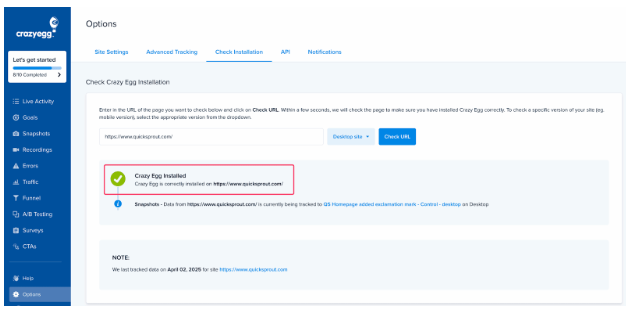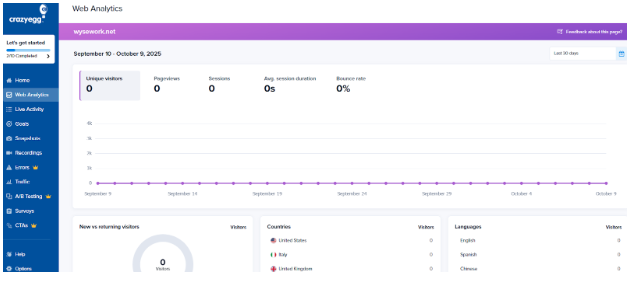Crazy Egg is a website optimization tool that shows where users click, scroll, and navigate on your site. It helps improve user experience and increase conversions with heatmaps, session recordings, and A/B testing.
Step 1: Create a Crazy Egg Account
- Create account in Crazzy Egg Website
- We will get a 30 days Trial Period when sign up on the site. We need to fill in the Credit card details. For testing we can enter Test CC details
Visa Card : 4111111111111111
Date : Any future Date
Code : 123
- Save the details and get the account free for 30 days.
Step 2 : Installing Crazy Egg script Manually
- Paste your Crazy Egg script on the line before </head> and save the changes.
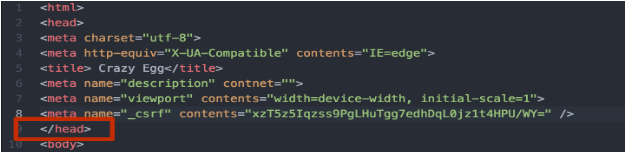
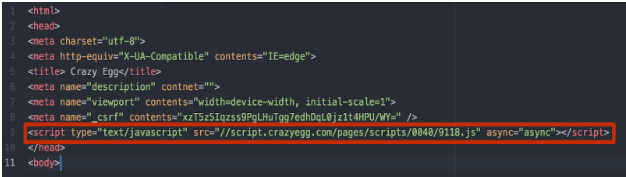
- Now we have set up the script and ready to create snapshots
- Clear site cache or purge CDN after installing the script.
How to Check Crazy Egg Is Installed
After adding the Crazy Egg tracking script on your website, We need to confirm the tracking code is active and collecting data. The easiest way to confirm whether the Crazy Egg script is installed is from within the Crazy Egg app.
Method 1: Manually Check Script Status
- Go to Install > Manually Check Script
http://core.crazyegg.com/install/manually/check-script
- Enter the URL of the page you’re testing
- Click Check
If the code is installed, you’ll see a message confirming it’s active.Step 2: Enter the URL of the website we want to implement Crazzy egg
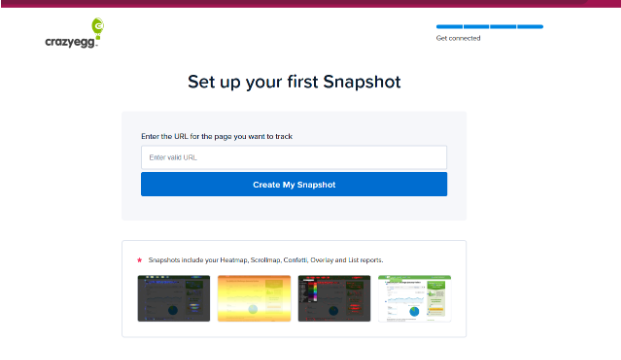
Step 5: Click on “Click Here” to adjust the settings and enable the recordings
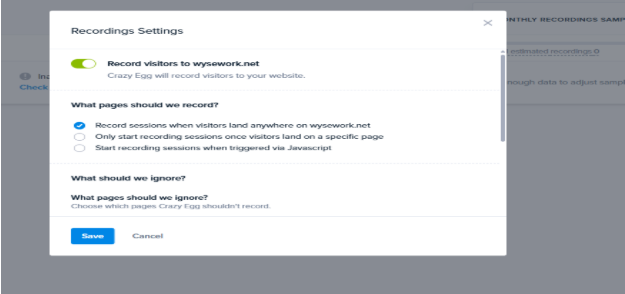
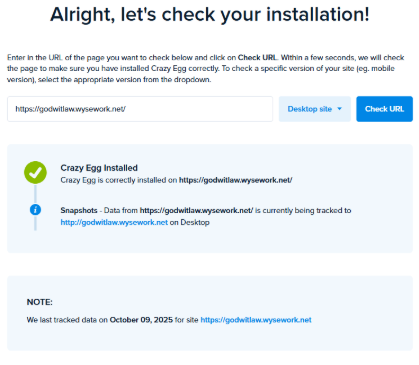
Step 6: After click Save fro to Menu :Snapshots. We can see the snapshots started
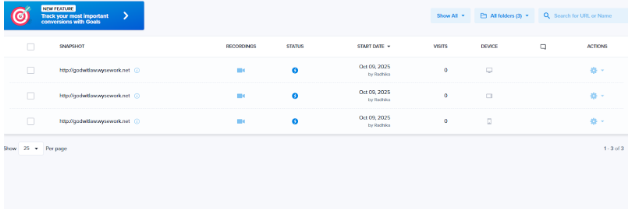
Go to Dashborad Menu and Click “Active Now” to activate Traffic and Engagement
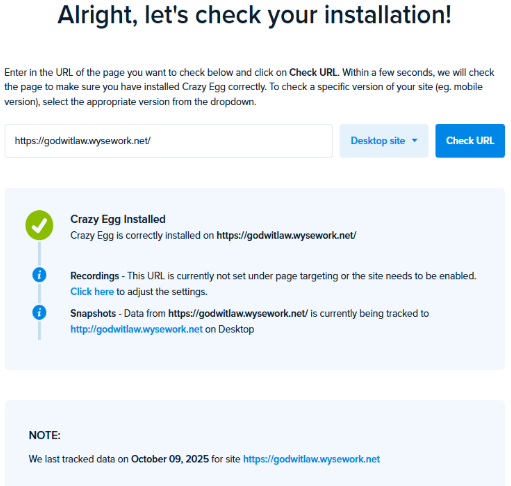
Method 2: From the Options Menu
- Visit Options > Check Script
You’ll see a green checkmark and confirmation if the code is installed.
Activate Traffic & Engagement in Crazy Egg
- Log in to your Crazy Egg dashboard.
- Go to the Traffic & Engagement section (you’ll usually find it under Settings or from the top navigation, depending on your account layout).
- Look for the toggle or status button next to Traffic and Engagement.
- Click “Active Now” to enable it.
Once activated, Crazy Egg will begin tracking visitor behavior, sessions, and engagement insights automatically.
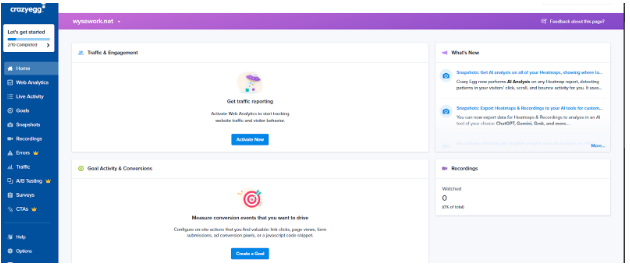
Go to Web Analytics, to verify the reporting