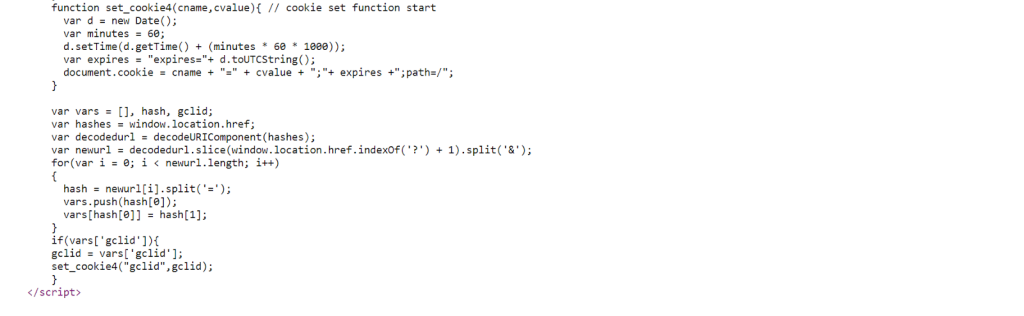Client Cancellation Request
In this request we need to ensure all the tracking codes like AdLuge lead tracking code, GCT Code and CallLuge code and Adluge visitor tracking are removed from the site and ensure all the respective team leads (PPC, Adluge, Callluge and SEO team) get notified in the cancellation request.
Deactivation of Adluge Account
- Please login to Adluge CRM account using our credentials from the below url : https://crm.adluge.com/login.php
- After Login we will be redirected to the Account listing page on the Adluge.
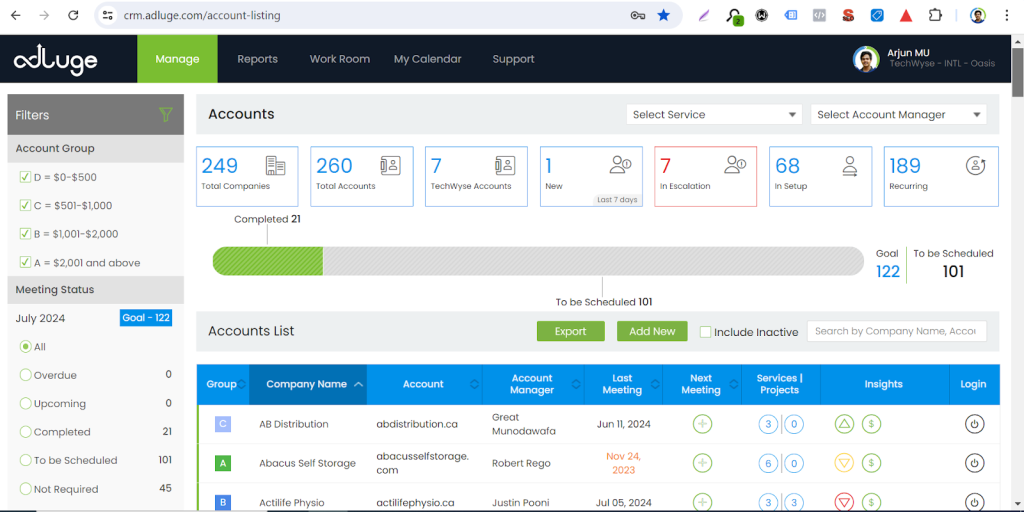
Please search the account we need to cancel on the search bar found on the top of the account listing table.
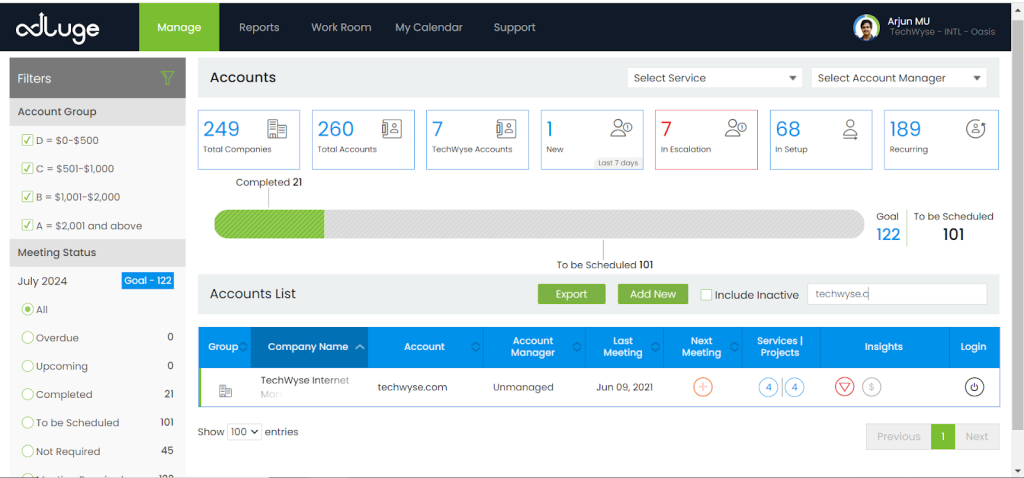
After fetching the account details, we need to click on the Company Name field to proceed with cancellation of account.
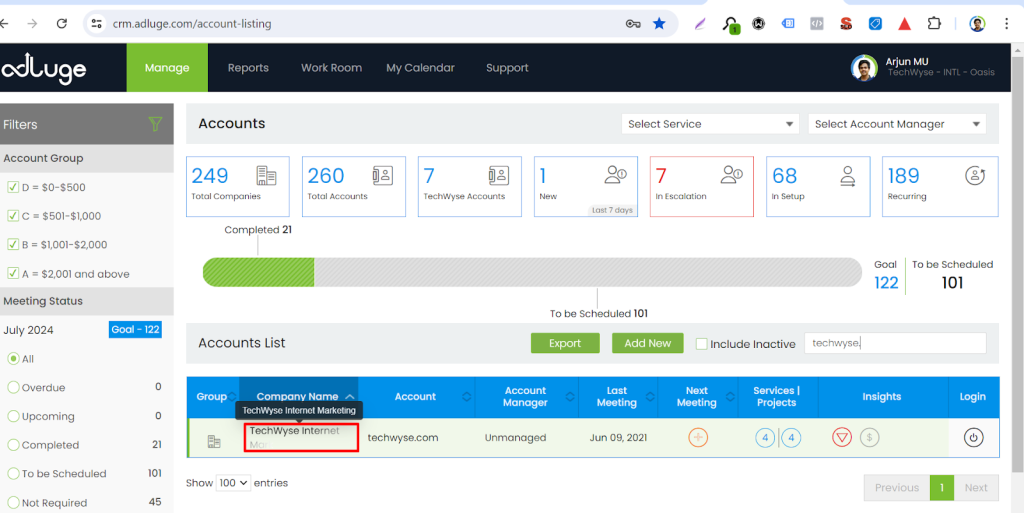
After Clicking on Company Name we will get redirected to the Account Overview page .
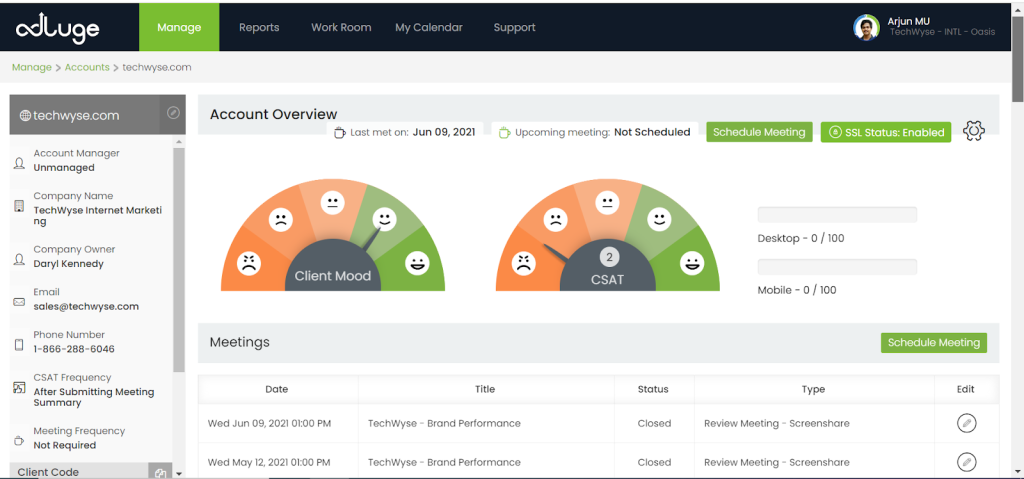
Please click the settings button found in the right corner of the page.
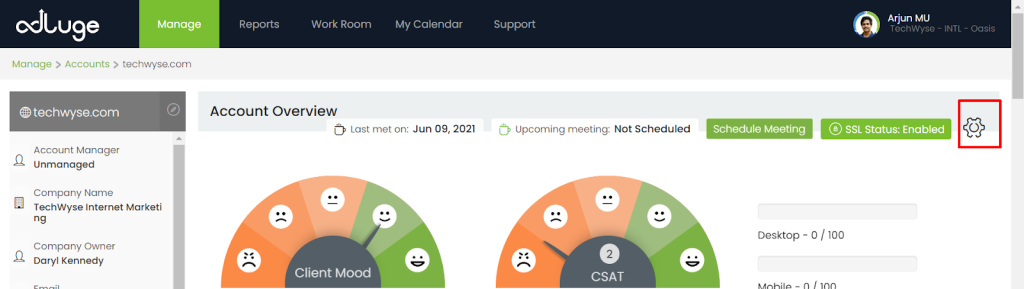
It will open a popup with Name Settings , Here we can deactivate the account as the first option. Please check In Escalation checkbox found on the box, then add some Escalation Note and click the save button to activate Escalation Mode. In the Escalation Note, Please add Request Reference URL and note if there is anything.
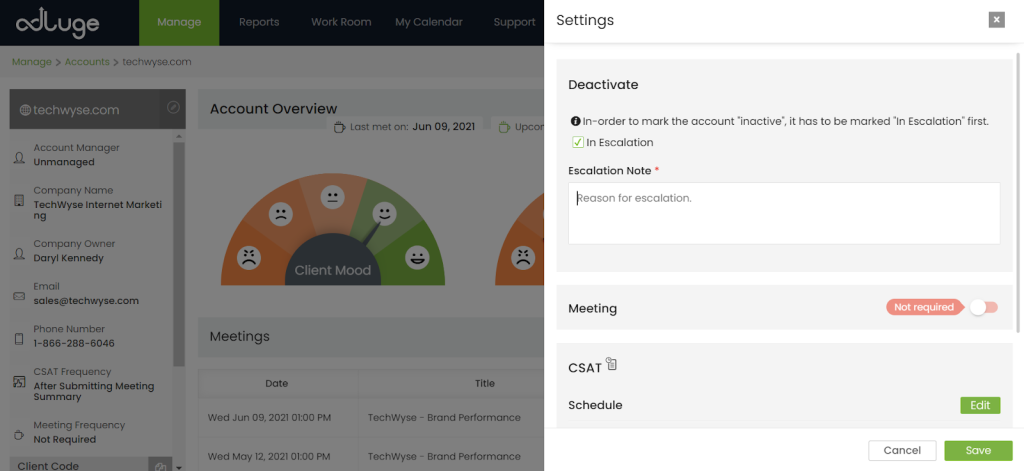
After Escalation mode activated we found a notification like this on top of the page.
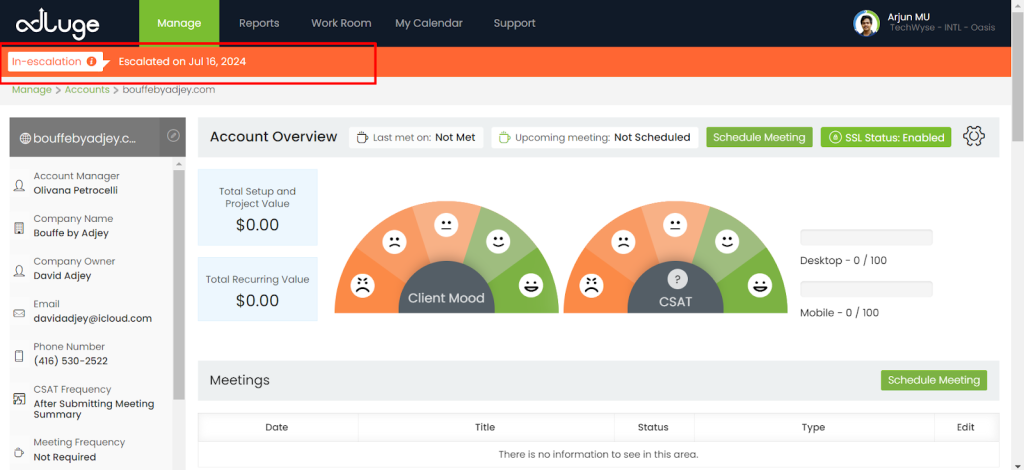
Once again please click on the settings button and we have found a new Deactivate button in settings tab.
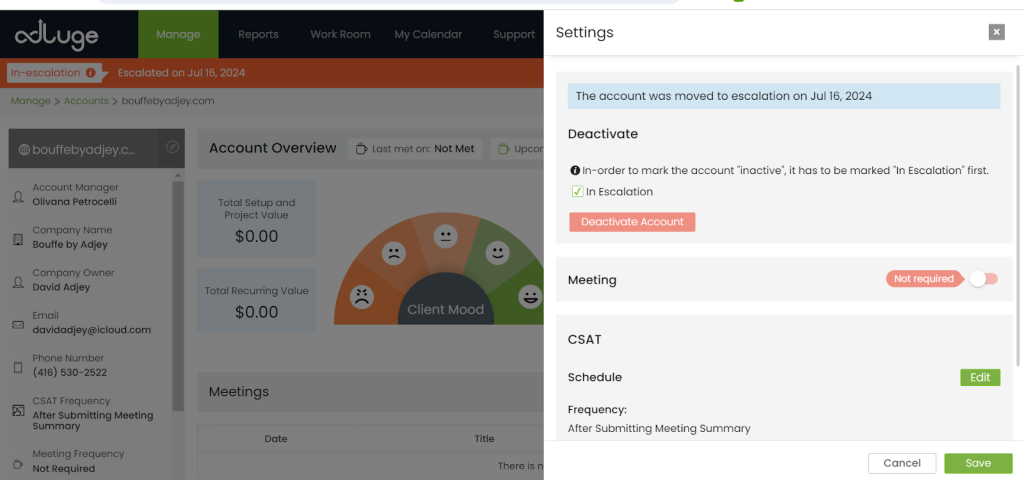
After clicking this we will get a prompt warning: Are you sure, you want to continue with the status of the account and click the Yes button to continue.
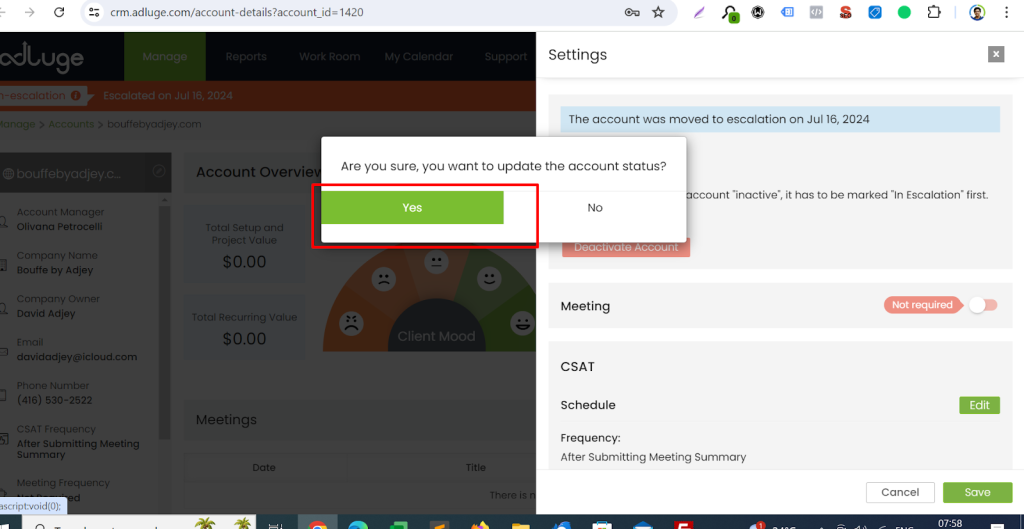
After Success full completion of deactivation of the account we will get notified as like on the top section of the page.
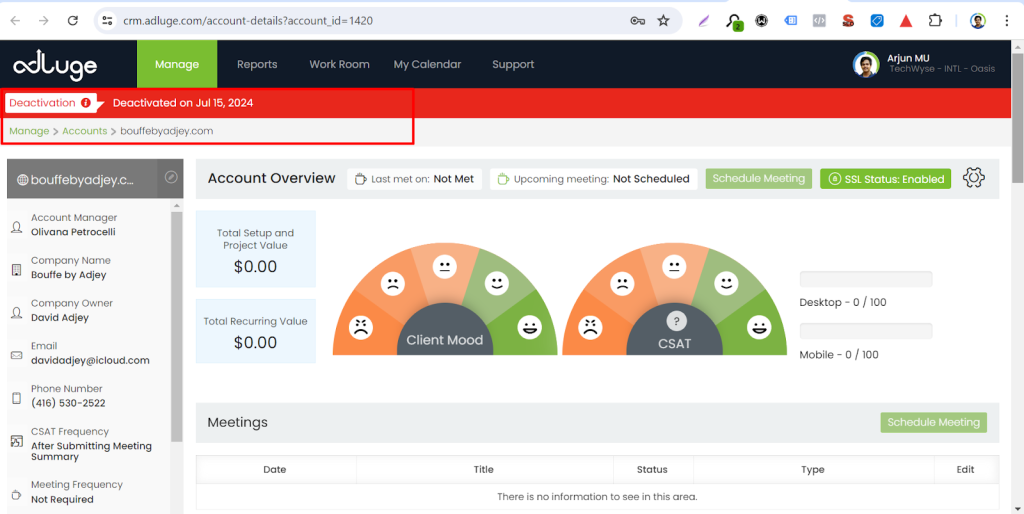
Tracking Code Removal
After the deactivation of an adluge account, we need to remove all adluge related codes from the website. If we have Website access, Remove below codes from the Website.
1.Adluge visitor tracking code
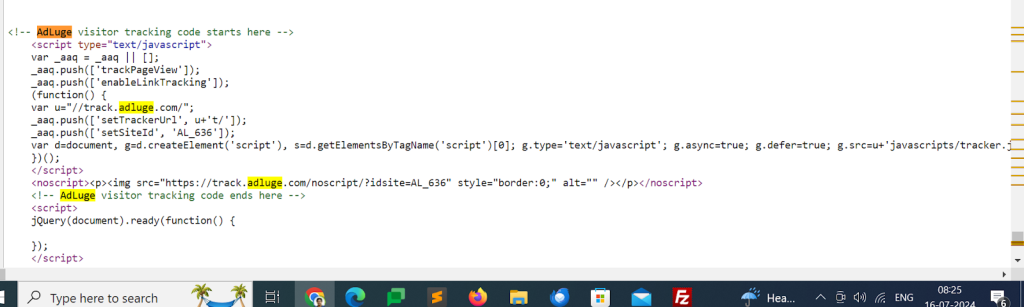
2.Adluge form tracking code
Jquery Based codes are found like this on the footer section of the site.
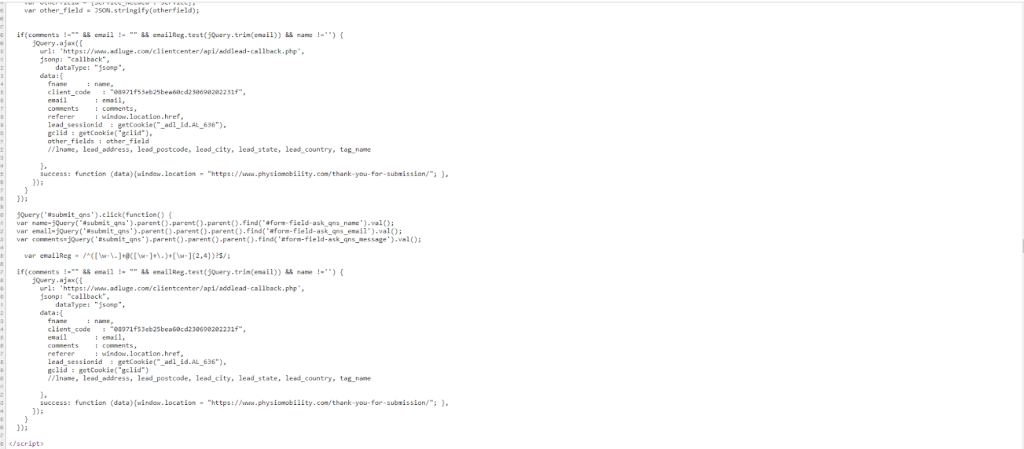
For techwyse and static form please find the following section on mail.php and remove the adluge code from the site.
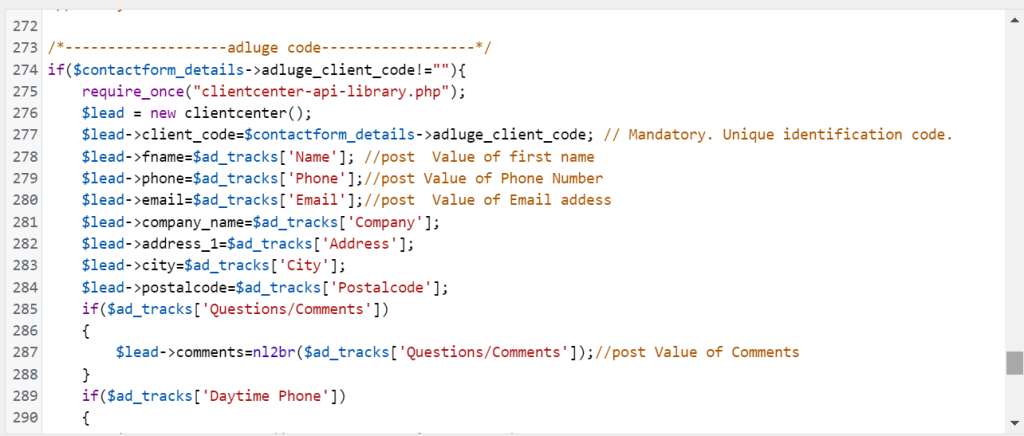
For other third party forms like Contact Form7, Ninja form and Gravity forms respective hooks will be found on the function.php file on the theme folder.
After the removal of the tracking code, please ensure the form functionalities work fine on the client site.
Call Tracking Removal
- First, we need to inform respective team leads to deactivate the callluge account for callluge team and PPC team .
- After deactivation of the callluge account we need to remove all the call tracking codes from the client site.
- We can find GCT code and GTag on the header section of the site like this , please remove the following section of code from header.php file or respective fields on admin containing head section tracking codes.
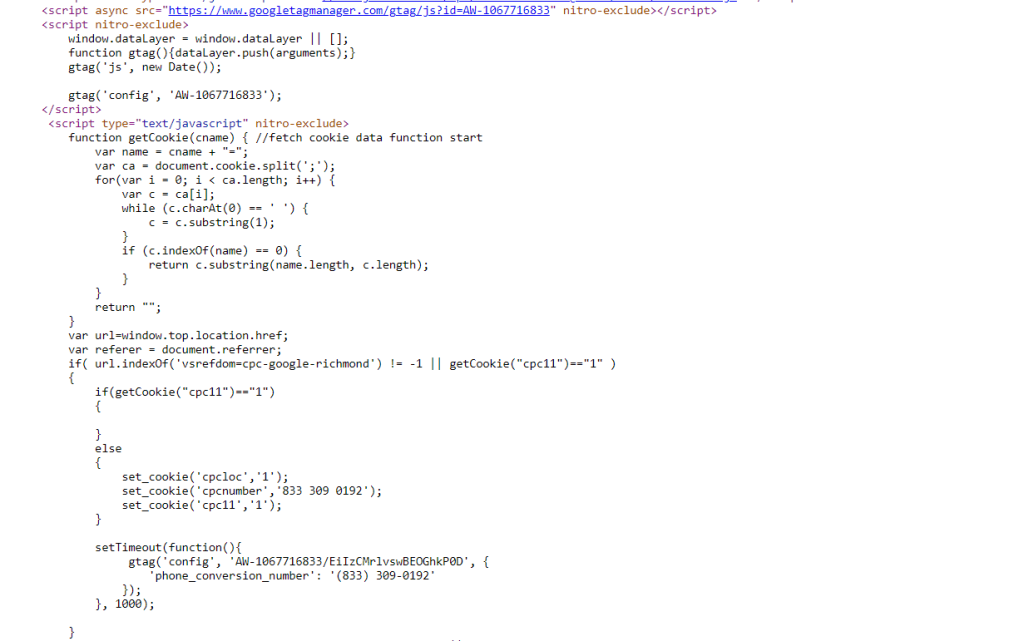
Ensure the call GCT number replacers using jquery and callLuge code are removed from the footer section of the site. Please ensure cache cleared after tracking code removal.
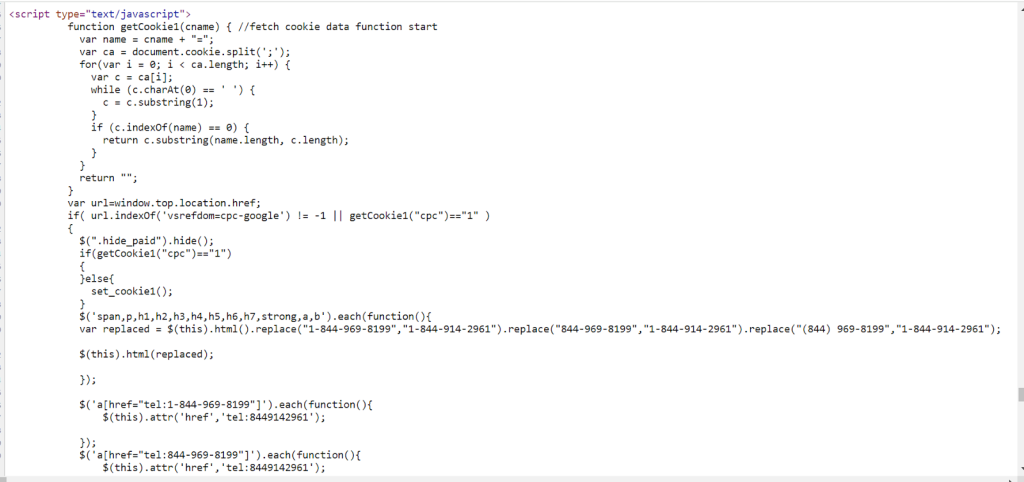
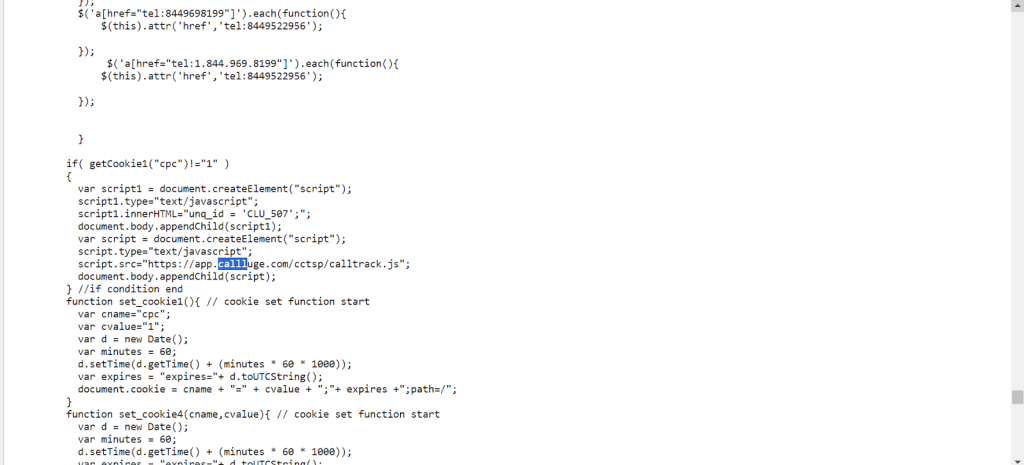
5.Also ensure GCLID tracking script with adluge is removed from the site.